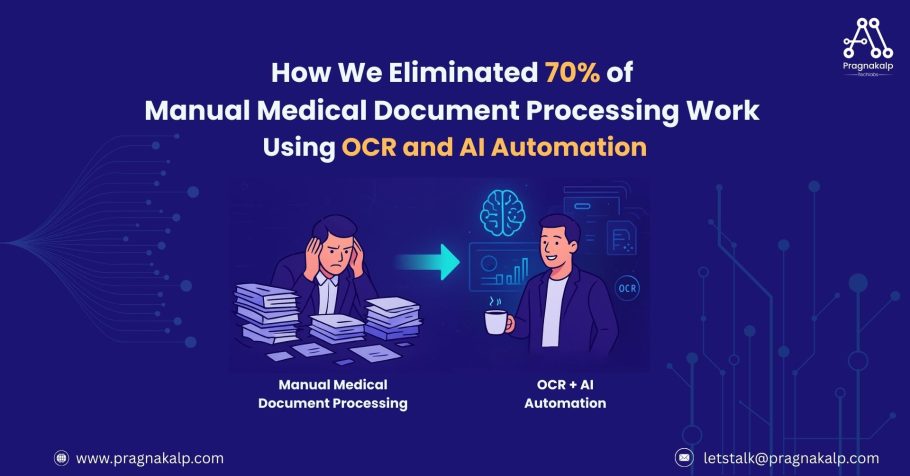
Introduction
In many organizations that have adopted AI-powered automation, reports show a 50% drop in processing times and document accuracy reaching up to 99.5%, demonstrating the clear value of automation. Still, many industries, including legal, finance, insurance, and business services, routinely manage thousands of unstructured documents in the form of scanned files, PDFs, emails, and handwritten notes, where Intelligent Document Processing, advanced OCR, and AI Automation can improve efficiency. These documents are critical to daily operations, yet reviewing and processing them is still largely manual, time-consuming, and prone to errors.
The manual approach makes tracking difficult, introduces compliance risks, and limits how fast teams can scale. As document volumes grow, relying on human effort alone is no longer sustainable.
This case study outlines how an AI-powered system helped automate the entire workflow, from reading and classifying scanned records to extracting key information, generating summaries, and securely delivering the output, while improving speed, accuracy, and compliance.
Challenges
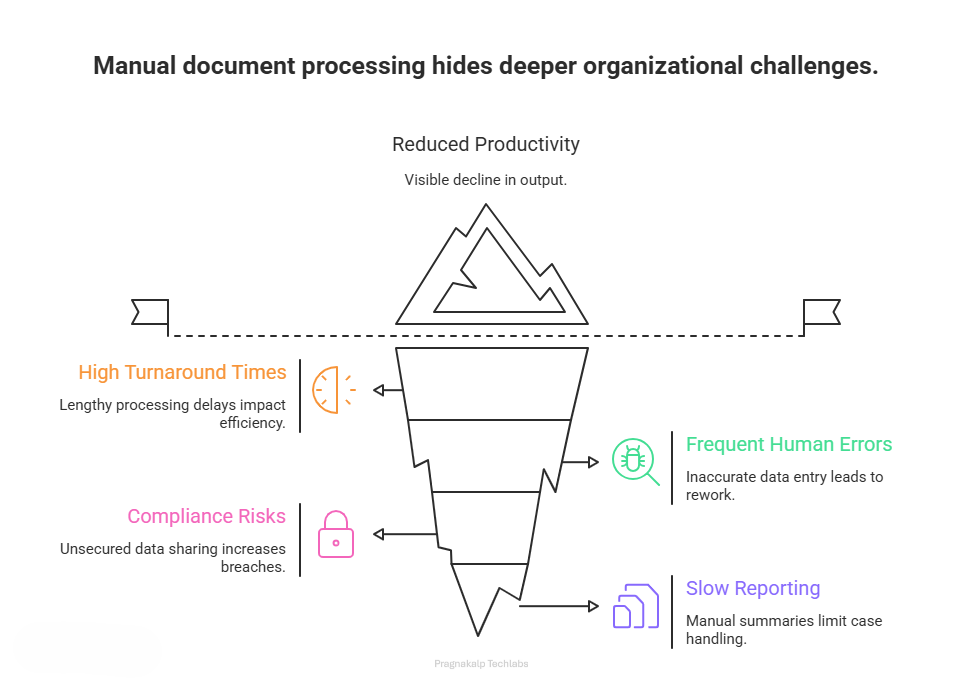
Most organizations still rely heavily on manual document processing. Staff must scan pages, read through lengthy files, extract information, type summaries, and track requests using spreadsheets or emails. This introduces several key problems:
- High turnaround times
Processing complex documents (Medical Records, Law-firm Records, Progress Reports, X-ray Reports, etc.) without Intelligent Document Processing could take 3 to 7 business days per request. For high-volume teams, this meant delays and backlogs. - Frequent human errors
Manual data entry accuracy is around 75%, leading to missing fields, inconsistencies, and rework. Mostly due to inconsistent formatting, handwriting issues, and human fatigue. Staff had to read through handwritten notes, printed forms, and scanned PDFs, then type that information into systems or templates. - Compliance risks
Sensitive records were often shared via unsecured channels, increasing the risk of data breaches and non-compliance with HIPAA, GDPR, or other regional laws. - Slow reporting
Preparing summaries or legal reports manually consumed hours per document set, limiting how many cases could be handled each week.
The result was reduced productivity, rising costs, and declining service levels.
The Solution
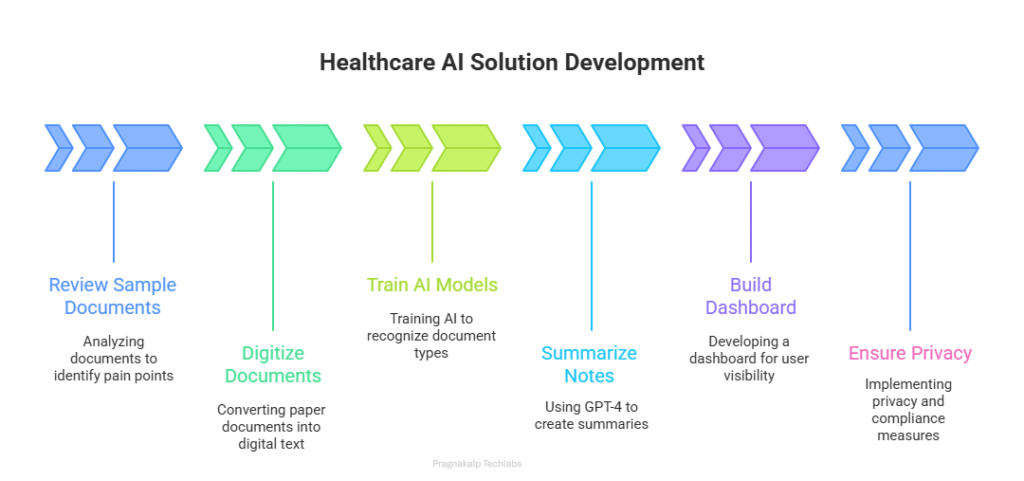
We reviewed sample documents (Medical Records, Law-firm Records, Progress Reports, Handwritten notes, etc.) and walked through the current workflow. This helped us understand the real pain points, such as poor scan quality, inconsistent handwriting, and time-consuming summaries.
Turning Paper into Digital Text
Our first technical step was to digitize the documents. Many were handwritten or scanned copies of paper forms, often faded. Using Azure AI Vision’s OCR (Optical Character Recognition) capabilities as part of an Intelligent Document Processing workflow, we converted these into readable digital text. We customized the OCR to handle noisy backgrounds, tilted pages, and overlapping text. This gave us clean input for the next stages.
Train AI to Understand Documents
With the documents digitized, we trained AI models to recognize them. We train the system to identify whether a file was a doctor’s note, a lab result, or an insurance form.
Using models such as Gemini, GPT-4o, and Azure Document Intelligence, we fine-tuned them so they could pull out key fields including patient names, dates, diagnoses, and provider information. Some documents still caused problems due to handwriting or poor quality. To handle this, we added fallback logic that flagged uncertain files for manual review. This kept the system accurate and trustworthy.
Summarizing Long Notes with GPT-4
Next, we integrated GPT-4 to create clean summaries from long, unstructured notes. Medical records and notes can be lengthy and difficult to scan. GPT-4 helped convert these into clear summaries in just minutes.
At first, the summaries lacked detail or didn’t sound professional. We formatted inputs, refined prompts, and improved the results. Over several iterations, the summaries became more accurate and consistent. Tasks that once took over an hour could now be completed in less than 10 minutes.
Building a Dashboard to Track it All
To bring everything together, we developed a dashboard that gave users full visibility. They could upload documents, monitor their progress through the system, and see whether any files needed attention or review.
Privacy and Compliance
We ensured that all components of the healthcare AI solution followed strict privacy standards, meeting HIPAA and GDPR requirements for secure document processing in medical environments. Documents were stored securely using Azure Blob Storage, access was managed through Azure AD, and we implemented Microsoft login for their team to ensure secure and role-based access. We also maintained full compliance with HIPAA and other legal standards.
We continued to gather feedback and refine the system, making it smarter, faster, and easier to use with each update.
Outcomes
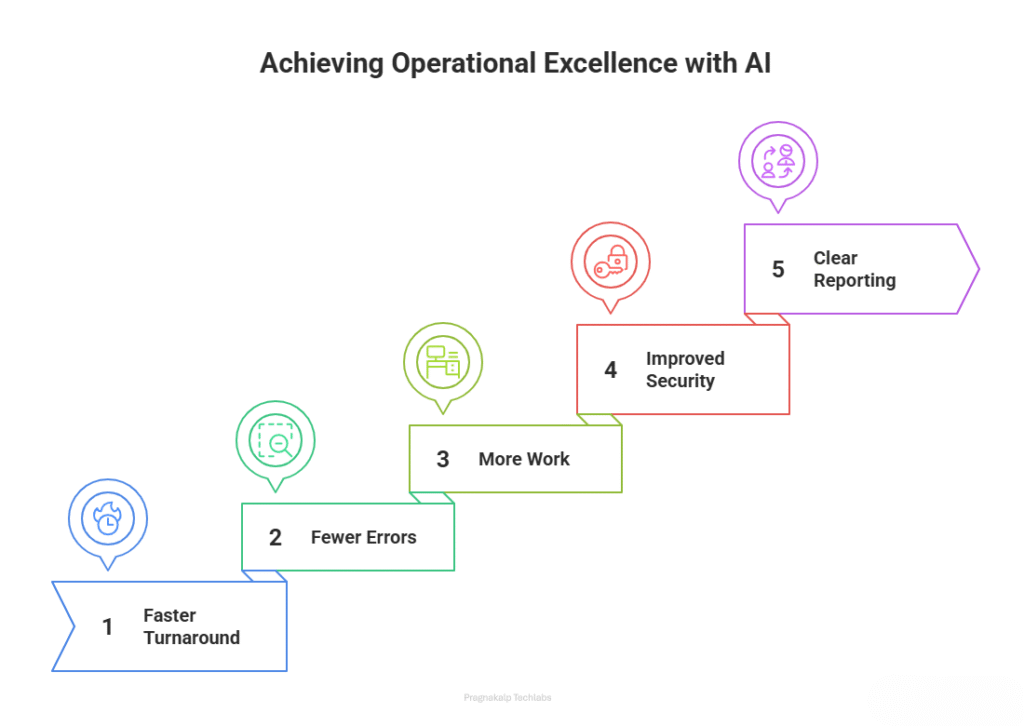
After the AI Automation system was put in place, everything began to change. What used to take days of manual work could now be done in just a few hours. Teams no longer had to go through piles of scanned documents. The entire operation became smoother, faster, and more reliable.
Staff could now focus on important decisions instead of repetitive tasks. Medical records were handled securely.
Some of the key improvements included:
- Faster turnaround times
What once took days could now be completed in minutes or hours. The AI Automation system processed large files quickly and generated summaries without delay, saving the team about hours each week that would otherwise be spent on manual paperwork. - Fewer manual errors
Automated document processing reduced mistakes by improving accuracy from around 75% with manual entry to over 95% using AI. Important details were captured correctly without the need for copying and pasting, leading to fewer rework cycles and better data reliability. - More work with the same team
The system allowed the team to handle more work without needing extra staff. Productivity increased as volumes grew. - Improved security and compliance
All files were shared securely using encrypted tools. With Microsoft login and secure storage, the process met privacy and legal standards. - Clear and consistent reporting
GPT-4 produced clean, professional summaries that were ready to use. Reports were easy to read and saved hours of writing time.
Now the team can deliver faster service, reduce errors, and grow with confidence.
How the Solution Helps Across Different Sectors
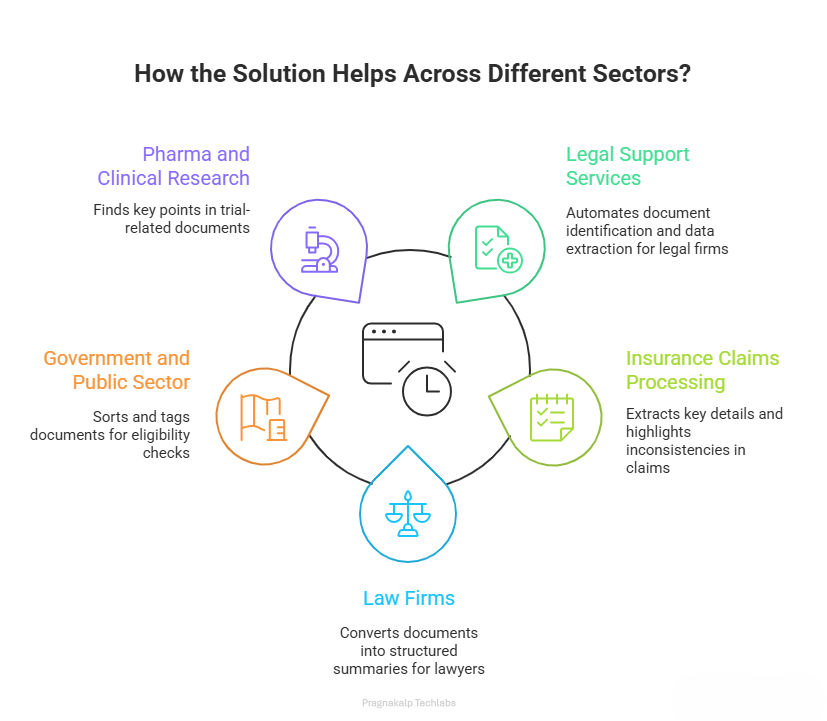
Many teams struggle with large amounts of paperwork, scanned files, and unstructured data. This solution is designed to make that work easier. From legal firms and hospitals to government agencies, the system offers immediate operational benefits, including faster turnaround, improved accuracy, and reduced manual work.
1. Legal Support Services
Legal service providers that process documents for insurance companies, healthcare organizations, or law firms often receive thousands of scanned pages per case. This system can:
- Automatically identify document types like medical records or legal forms
- Extracting relevant data points such as patient names, injury dates, treatments, and associated parties
- Organize everything to make legal review faster and easier
2. Insurance Claims Processing
Insurance claims often require verification of multiple supporting documents, such as hospital bills, discharge summaries, diagnostic reports, and physician statements. The system helps by:
- Instantly pulling out important details like diagnosis, treatment dates, and policyholder details
- Highlighting inconsistencies or missing information that may indicate errors
- Reducing claim review time from several days to just a few hours
3. Law Firms
In complex legal cases, teams may spend weeks going through documents. This tool:
- Converting bulk PDFs and scanned files into structured summaries
- Helps lawyers review faster, prepare better, and meet deadlines
- Identifying key facts, events, and dates for easier case strategy planning
- Flagging missing or inconsistent data points for follow-up
4. Government and Public Sector
Government offices manage a wide range of paperwork, from healthcare subsidy applications to legal appeals and citizen benefit requests. These often come as scanned documents, handwritten forms, or uploaded PDFs. This system:
- Automatically scanning, sorting, and tagging documents based on type (e.g., income proof, ID, medical records)
- Extracting important values like income, disability status, or age for eligibility checks
- Reducing processing delays and offering greater transparency to both citizens and internal staff
5. Pharma and Clinical Research
Research teams and pharmaceutical companies handle a lot of trial-related documents. This system:
- Finds key points like test results, side effects, and protocol updates
- Extracting details from trial protocols, adverse event reports, and case files
- Creates summaries of the process
Conclusion
Manual paperwork is no longer sustainable in high-volume environments, where medical artificial intelligence and Intelligent Document Processing are transforming the way teams work. AI-powered Document Automation allows your team to focus on high-value work while the system handles the boring parts quickly, securely, and at scale.
This isn’t about replacing people. It’s about giving your staff the tools to work faster and make sure nothing gets missed.
If your team is still spending hours managing documents by hand, it might be time to explore what AI can do for you. We can help you automate your document workflow, whether you’re handling medical records, legal documents, insurance claims, compliance reports, or any other manual paperwork.
Let’s discuss your specific use case and explore how we can help you.
FAQs
It depends on the complexity of your existing workflows and data formats. Customizations, integrations, and user training can be added in phases without disrupting your current operations. A simple workflow can be completed within 1 to 2 months based on your requirements.
We use a combination of Azure OCR, Gemini, Claude, and GPT-4, which have been fine-tuned to handle noisy scans and varied document formats. In production use, the system achieved over 95% accuracy in classification and data extraction, with a human-in-the-loop option for review when needed.
Security was a priority from the start. All file transfers are handled using SendSafely, which provides end‑to‑end encryption for data in transit. Authentication and access control are managed through Azure Active Directory with role‑based permissions. Documents are stored securely in Azure Blob Storage and Google Cloud Storage, both of which meet HIPAA‑compliant security standards for healthcare data privacy and handling.
Yes. The solution is built to handle large document loads, including cases with over 20,000 pages. We use parallel processing, batching, and scalable cloud infrastructure to support high volumes without slowing down.
Teams that adopted this AI Automation solution saw turnaround times drop from 5 to 7 days to under 24 hours. Manual errors were significantly reduced, and overall work capacity increased without hiring more staff. The result is faster service, lower operational cost, and higher client satisfaction.
Not at all. The platform was designed to be low-maintenance. Once deployed, it can be supported with basic technical oversight. We also offer managed support and monitoring if needed.
Traditional OCR only converts images to text. Our AI understands context, extracts specific data fields, handles poor quality scans, and provides intelligent document classification.
Our AI handles structured forms, unstructured text, handwritten notes, printed documents, medical records, legal contracts, insurance claims, and multi-page reports with equal efficiency.
Yes, the solution is fully HIPAA compliant. It uses end-to-end encryption, Azure AD-based access control, secure cloud storage, and detailed audit logs. GPT-4 and GPT-4o are accessed via Azure OpenAI Services, which is covered under Microsoft’s HIPAA BAA (Business Associate Agreement), ensuring that all AI processing stays within compliant infrastructure.
Impact of AI-Powered Intelligent Document Processing
Process Time
Average 1–2 hours for every 1,000 pages (medical records, law firm records, progress reports, etc.)
Reduced by up to 70%
Accuracy
High error rate due to manual effort
99.5%+ extraction accuracy
Productivity
Limited by team size and working hours
2× increase in overall productivity
Human Effort
Fully manual and time-consuming
60–70% of effort eliminated
ROI
Labor-intensive overhead
200–300% ROI within the first year
Cost per Document
Approx. $10 per 100 pages
Less than $2 per 100 pages (80% savings)




